TL;DR#
本文比较长,也比较罗嗦,需要实现如下功能请再往下读:
- 域名 NS 不打算接入 Cloudflare
- 同一 CDN 域名,国内走国内流量,境外走 Cloudflare 流量
- 国内用阿里云、腾讯云等服务商的 CDN 和对象存储
- 境外用 Cloudflare 的 CDN
- 境外用 Cloudflare R2 或 Backblaze B2 作为存储桶
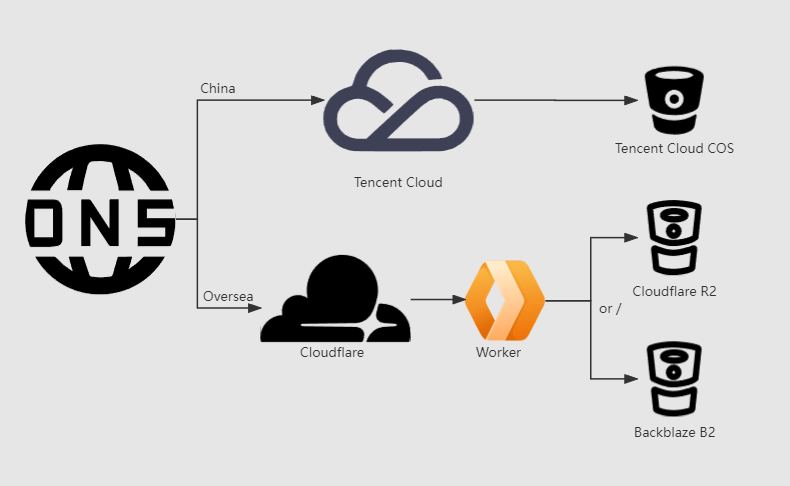
前言#
国内、境外分流,不光能削减成本,还能提高网站性能,优化 TTFB。
不记得是什么时候开始有了一个这样的闪念,然后就去搜索了一下。
结果发现网上的教程都比较老旧。其中讲得比较多的是通过 CloudFlare for SaaS 接入 CNAME,但是都支持普通的域名,并不能接入 R2 或者 Worker。
从功能的优先级上来说,我最需要的是分区解析功能,这就导致不能把域名的 NS 转入 Cloudflare。
Cloudflare 的 DNS 确实非常优秀,但 Cloudflare 不能分区解析,它有 CNAME 拉平功能,不过它会把所有中国大陆地区的 IP 解析到联通。
相反国内的 DNS 服务商的分区解析就做得好,可能也是因为国内的域名更需要这种功能吧。
无法全心全意付出,又想去贴贴 Cloudflare,那就只能搞些奇技淫巧。
2022 年 3 月份,CloudFlare 宣布更改了 CloudFlare for SaaS 的收费策略,每个账户可以有 100 个域名免费额度,而且超额后每个域名按 0.1 USD/月 收取费用。我们就利用 CloudFlare for SaaS 把域名通过 CNAME 接入 Cloudflare,享受 Cloudflare 强大的边缘计算能力。
对于小网站,比如本博客,以上服务都是免费的,免费额度:
- DNSPod:用的专业版,但免费版本也有分区解析
- 腾讯云 COS:50G/月;200万请求
- 腾讯云 CDN:10G/月
- Cloudflare CDN:正常使用无上限
- Cloudflare R2: 10G/月; 100万/1000万请求
- Backblaze B2: 10G/月; 与 Cloudflare 有 流量联盟
关于腾讯云的配置略过,这里只讲 Cloudflare 的部分。
前提需要 Cloudflare 账号中已经有一个可用的域名。
这个域名用来提供 回退源 (Fallback Origin),假设这个域名是 example.com 。
创建 R2 并绑定自定义域名#
- 登录控制面板: https://dash.cloudflare.com/ ,Cloudflare 已支持中文;
- 创建 R2 存储桶的方法这里略过,如创建:
r2-blog-test; - 在
R2设置公开访问自定义域连接域为刚才创建的 R2 添加自定义域名:
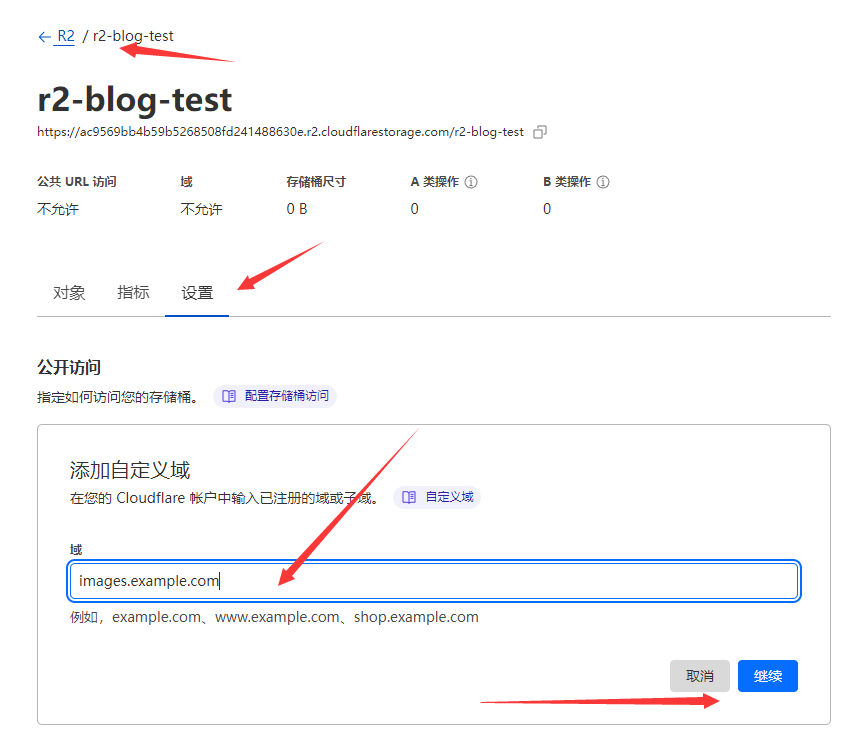
然后该域名的 DNS 就会自动出现一条解析:
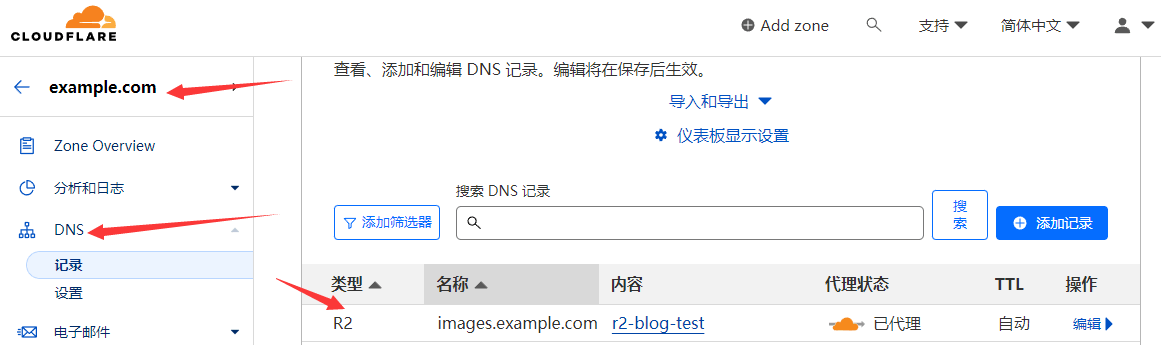
订阅 CloudFlare for SaaS#
- 在
Zones中选择example.com这个域名; - 在该域名的
SSL/TLS中选择自定义主机名; - 选择 Enable 订阅。可以使用 Paypal 订阅。
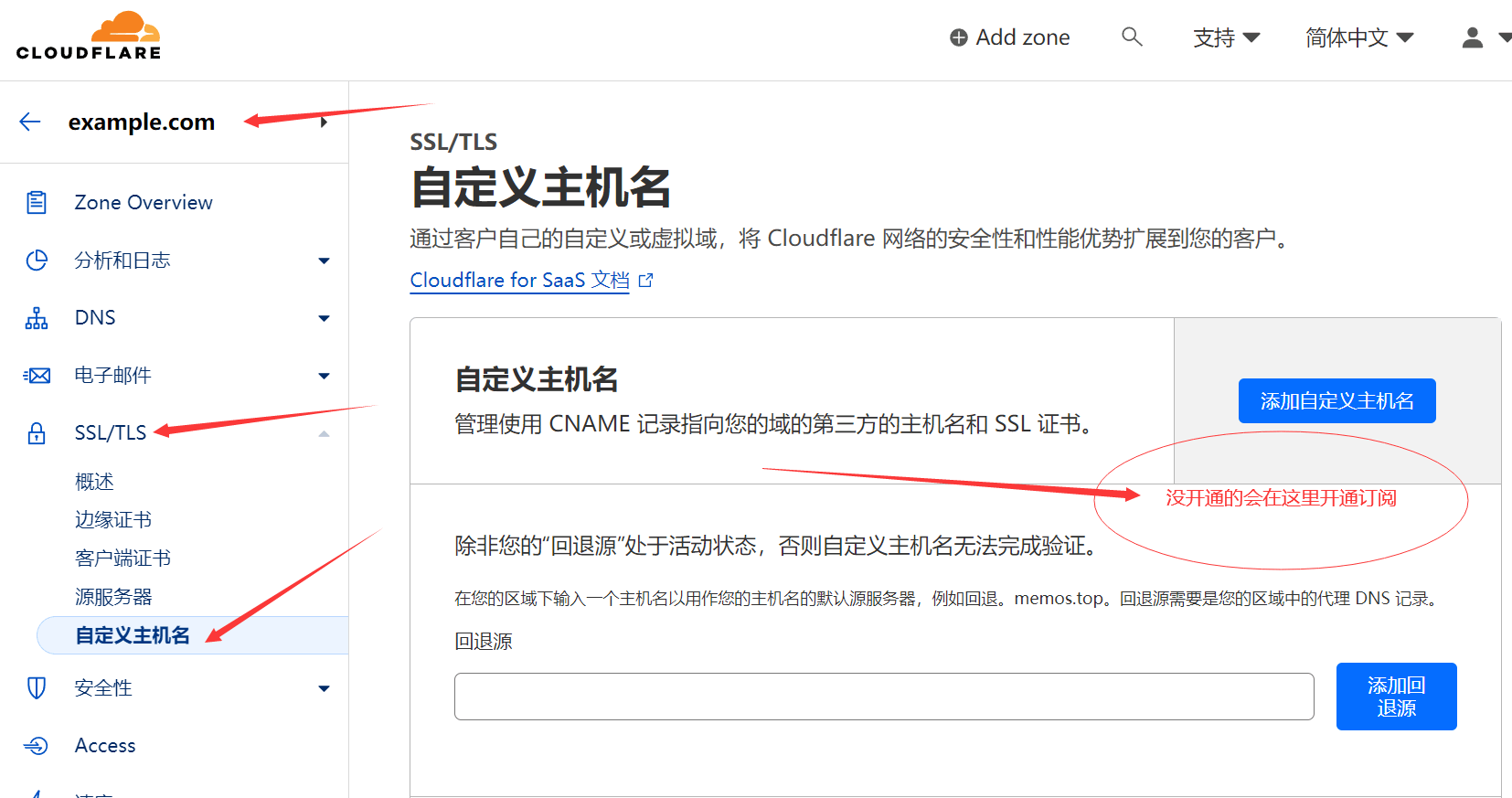
添加自定义域名#
订阅成功后,先添加 回退源:images.example.com,这个回源域名是绑定在 R2 上的自定义域名。
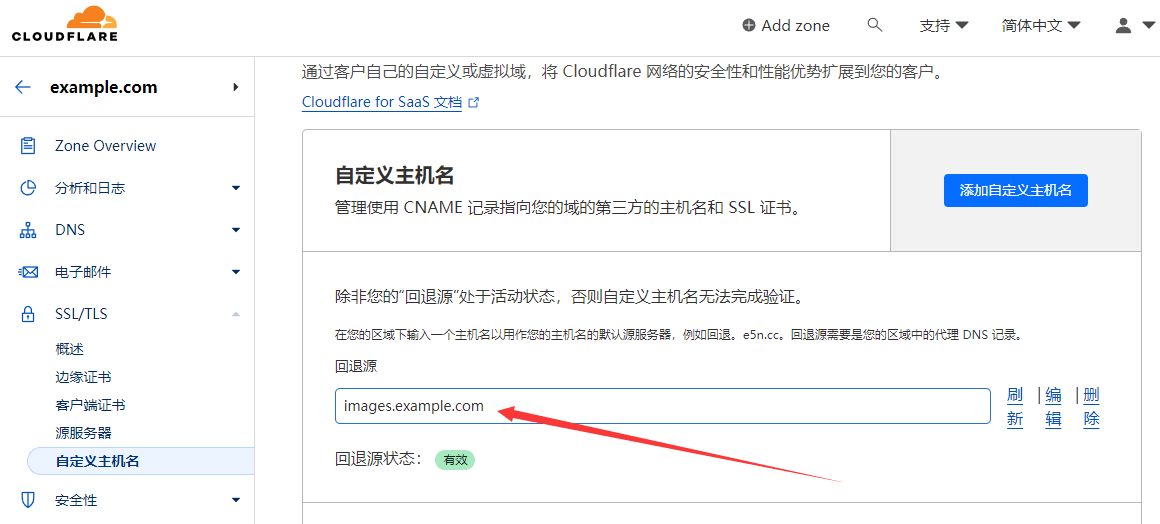
然后点击 添加自定义主机名 ,填入 CDN 域名,如 images.eallion.com ,验证方式推荐 TXT 验证。
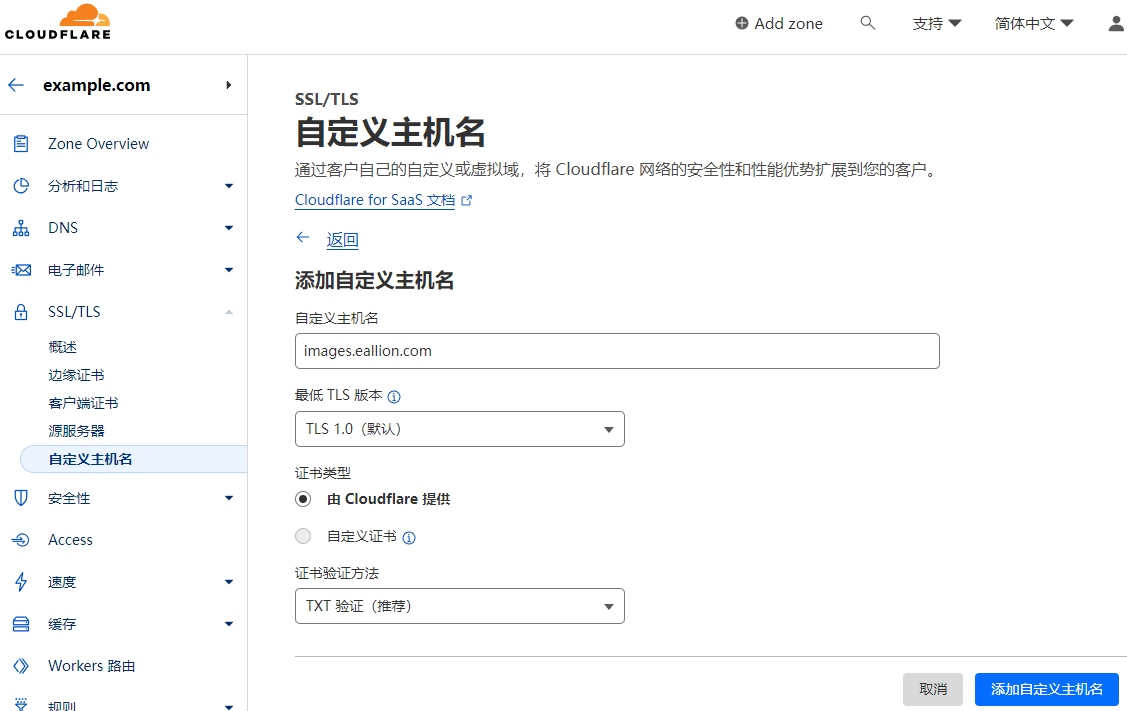
添加后,需要验证域名,去自己的域名解析控制台,如 DNSPod ,添加 2 条 TXT 记录。
等待 证书状态 和 主机名状态 都变成 有效。

解析 CNAME#
回退源状态 证书状态 和 主机名状态 都变成 有效 后,就去自己的域名解析控制台添加 CNAME 解析。
把用于生产环境的 images.eallion.com CNAME 指向 images.example.com。

一般的教程到这里就结束了。
但是这样是访问不了 R2 里面的资源的。
最重要的一步,用 Worker 代理 R2。
新建 Worker 代理 R2#
官方有文档介绍怎么通过 Worker 访问 R2:
Use R2 from Workers:
https://developers.cloudflare.com/r2/api/workers/workers-api-usage/
按照文档教程一步一步来就可以了。
如果比较懒,也不想鉴权。那用我的精简代码就可以了。
直接去掉了 DELETE 和 PUT 的代码,只保留了 GET。
不用 Wrangle CLI 脚本也可以在后台手动创建 Worker。
左侧切换到 Worker 和 Pages 分栏,创建应用程序,随便取个名字,随便选个模板部署就可以了,后面再改代码。
点击 快速编辑 把以下代码复制到 worker.js 中,保存并部署:
// src/worker.ts
var worker_default = {
async fetch(request, env) {
if (request.method !== "GET") {
return new Response("Only GET method allowed", { status: 405 });
}
const url = new URL(request.url);
const key = url.pathname.slice(1);
const object = await env.MY_BUCKET.get(key);
if (!object) {
return new Response("Object not found", { status: 404 });
}
const headers = new Headers();
object.writeHttpMetadata(headers);
headers.set("ETag", object.httpEtag);
return new Response(object.body, {
headers
});
}
};
export {
worker_default as default
};
//# sourceMappingURL=worker.js.map
部署成功后返回。
在当前 Worker 的设置中,变量 R2 存储桶绑定 添加绑定:
变量名称:MY_BUCKETR2 存储桶:选择对应的桶
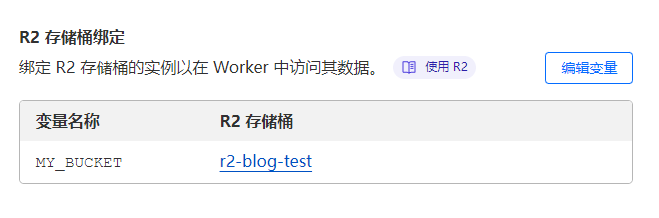
Workers 路由#
回到 Zones 中,选择域名,添加 Workers 路由:
路由:一定要填生产环境用的域名,不要填 Cloudflare 的源域名,如:images.eallion.com/*;Worker:选择上一步创建的 Worker;环境:Production。
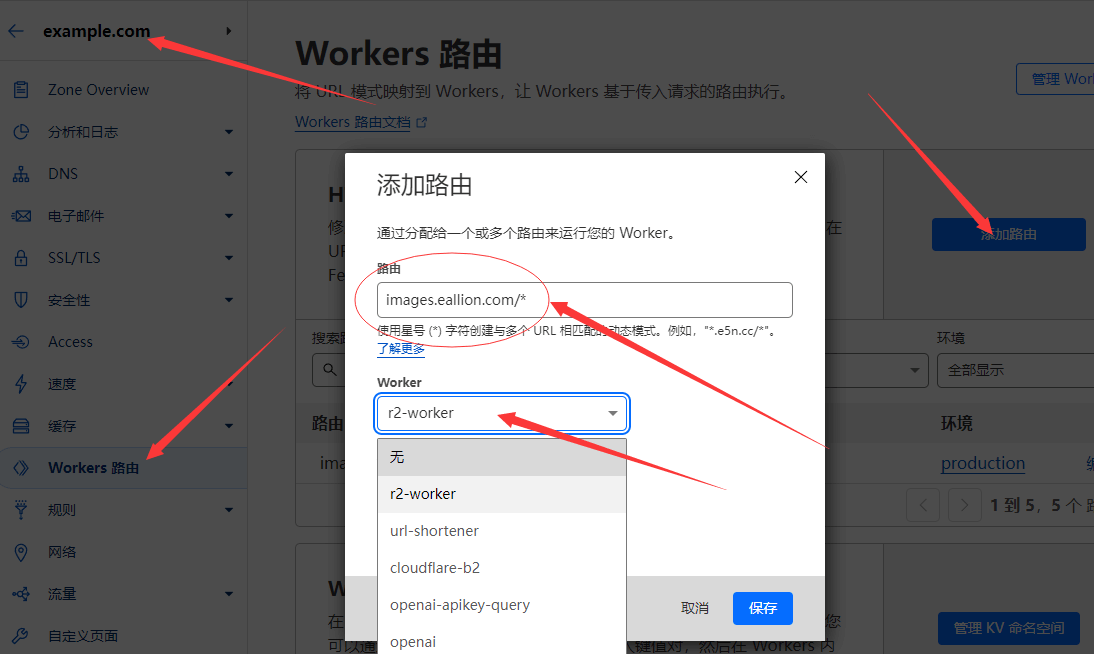
至此,你应该就能以 CNAME 的方式访问 Cloudflare R2 里面的内容了。
Worker 代理 Backblaze B2#
其实有 R2 就够了,但是可能会因为各种各样的原因需要用到 B2。
其实是差不多的。
Backblaze 官方也有文档介绍如何通过 Cloudflare Worker 访问 B2。
Docs:
Integrate Cloudflare Workers with Backblaze B2
简要介绍一下怎么做吧:(还是建议看官方文档比较好。)
1、新建 Cloudflare Worker,worker.js#
(() => {
// node_modules/aws4fetch/dist/aws4fetch.esm.mjs
var encoder = new TextEncoder();
var HOST_SERVICES = {
appstream2: "appstream",
cloudhsmv2: "cloudhsm",
email: "ses",
marketplace: "aws-marketplace",
mobile: "AWSMobileHubService",
pinpoint: "mobiletargeting",
queue: "sqs",
"git-codecommit": "codecommit",
"mturk-requester-sandbox": "mturk-requester",
"personalize-runtime": "personalize"
};
var UNSIGNABLE_HEADERS = /* @__PURE__ */ new Set([
"authorization",
"content-type",
"content-length",
"user-agent",
"presigned-expires",
"expect",
"x-amzn-trace-id",
"range",
"connection"
]);
var AwsClient = class {
constructor({ accessKeyId, secretAccessKey, sessionToken, service, region, cache, retries, initRetryMs }) {
if (accessKeyId == null)
throw new TypeError("accessKeyId is a required option");
if (secretAccessKey == null)
throw new TypeError("secretAccessKey is a required option");
this.accessKeyId = accessKeyId;
this.secretAccessKey = secretAccessKey;
this.sessionToken = sessionToken;
this.service = service;
this.region = region;
this.cache = cache || /* @__PURE__ */ new Map();
this.retries = retries != null ? retries : 10;
this.initRetryMs = initRetryMs || 50;
}
async sign(input, init) {
if (input instanceof Request) {
const { method, url, headers, body } = input;
init = Object.assign({ method, url, headers }, init);
if (init.body == null && headers.has("Content-Type")) {
init.body = body != null && headers.has("X-Amz-Content-Sha256") ? body : await input.clone().arrayBuffer();
}
input = url;
}
const signer = new AwsV4Signer(Object.assign({ url: input }, init, this, init && init.aws));
const signed = Object.assign({}, init, await signer.sign());
delete signed.aws;
try {
return new Request(signed.url.toString(), signed);
} catch (e) {
if (e instanceof TypeError) {
return new Request(signed.url.toString(), Object.assign({ duplex: "half" }, signed));
}
throw e;
}
}
async fetch(input, init) {
for (let i = 0; i <= this.retries; i++) {
const fetched = fetch(await this.sign(input, init));
if (i === this.retries) {
return fetched;
}
const res = await fetched;
if (res.status < 500 && res.status !== 429) {
return res;
}
await new Promise((resolve) => setTimeout(resolve, Math.random() * this.initRetryMs * Math.pow(2, i)));
}
throw new Error("An unknown error occurred, ensure retries is not negative");
}
};
var AwsV4Signer = class {
constructor({ method, url, headers, body, accessKeyId, secretAccessKey, sessionToken, service, region, cache, datetime, signQuery, appendSessionToken, allHeaders, singleEncode }) {
if (url == null)
throw new TypeError("url is a required option");
if (accessKeyId == null)
throw new TypeError("accessKeyId is a required option");
if (secretAccessKey == null)
throw new TypeError("secretAccessKey is a required option");
this.method = method || (body ? "POST" : "GET");
this.url = new URL(url);
this.headers = new Headers(headers || {});
this.body = body;
this.accessKeyId = accessKeyId;
this.secretAccessKey = secretAccessKey;
this.sessionToken = sessionToken;
let guessedService, guessedRegion;
if (!service || !region) {
[guessedService, guessedRegion] = guessServiceRegion(this.url, this.headers);
}
this.service = service || guessedService || "";
this.region = region || guessedRegion || "us-east-1";
this.cache = cache || /* @__PURE__ */ new Map();
this.datetime = datetime || new Date().toISOString().replace(/[:-]|\.\d{3}/g, "");
this.signQuery = signQuery;
this.appendSessionToken = appendSessionToken || this.service === "iotdevicegateway";
this.headers.delete("Host");
if (this.service === "s3" && !this.signQuery && !this.headers.has("X-Amz-Content-Sha256")) {
this.headers.set("X-Amz-Content-Sha256", "UNSIGNED-PAYLOAD");
}
const params = this.signQuery ? this.url.searchParams : this.headers;
params.set("X-Amz-Date", this.datetime);
if (this.sessionToken && !this.appendSessionToken) {
params.set("X-Amz-Security-Token", this.sessionToken);
}
this.signableHeaders = ["host", ...this.headers.keys()].filter((header) => allHeaders || !UNSIGNABLE_HEADERS.has(header)).sort();
this.signedHeaders = this.signableHeaders.join(";");
this.canonicalHeaders = this.signableHeaders.map((header) => header + ":" + (header === "host" ? this.url.host : (this.headers.get(header) || "").replace(/\s+/g, " "))).join("\n");
this.credentialString = [this.datetime.slice(0, 8), this.region, this.service, "aws4_request"].join("/");
if (this.signQuery) {
if (this.service === "s3" && !params.has("X-Amz-Expires")) {
params.set("X-Amz-Expires", "86400");
}
params.set("X-Amz-Algorithm", "AWS4-HMAC-SHA256");
params.set("X-Amz-Credential", this.accessKeyId + "/" + this.credentialString);
params.set("X-Amz-SignedHeaders", this.signedHeaders);
}
if (this.service === "s3") {
try {
this.encodedPath = decodeURIComponent(this.url.pathname.replace(/\+/g, " "));
} catch (e) {
this.encodedPath = this.url.pathname;
}
} else {
this.encodedPath = this.url.pathname.replace(/\/+/g, "/");
}
if (!singleEncode) {
this.encodedPath = encodeURIComponent(this.encodedPath).replace(/%2F/g, "/");
}
this.encodedPath = encodeRfc3986(this.encodedPath);
const seenKeys = /* @__PURE__ */ new Set();
this.encodedSearch = [...this.url.searchParams].filter(([k]) => {
if (!k)
return false;
if (this.service === "s3") {
if (seenKeys.has(k))
return false;
seenKeys.add(k);
}
return true;
}).map((pair) => pair.map((p) => encodeRfc3986(encodeURIComponent(p)))).sort(([k1, v1], [k2, v2]) => k1 < k2 ? -1 : k1 > k2 ? 1 : v1 < v2 ? -1 : v1 > v2 ? 1 : 0).map((pair) => pair.join("=")).join("&");
}
async sign() {
if (this.signQuery) {
this.url.searchParams.set("X-Amz-Signature", await this.signature());
if (this.sessionToken && this.appendSessionToken) {
this.url.searchParams.set("X-Amz-Security-Token", this.sessionToken);
}
} else {
this.headers.set("Authorization", await this.authHeader());
}
return {
method: this.method,
url: this.url,
headers: this.headers,
body: this.body
};
}
async authHeader() {
return [
"AWS4-HMAC-SHA256 Credential=" + this.accessKeyId + "/" + this.credentialString,
"SignedHeaders=" + this.signedHeaders,
"Signature=" + await this.signature()
].join(", ");
}
async signature() {
const date = this.datetime.slice(0, 8);
const cacheKey = [this.secretAccessKey, date, this.region, this.service].join();
let kCredentials = this.cache.get(cacheKey);
if (!kCredentials) {
const kDate = await hmac("AWS4" + this.secretAccessKey, date);
const kRegion = await hmac(kDate, this.region);
const kService = await hmac(kRegion, this.service);
kCredentials = await hmac(kService, "aws4_request");
this.cache.set(cacheKey, kCredentials);
}
return buf2hex(await hmac(kCredentials, await this.stringToSign()));
}
async stringToSign() {
return [
"AWS4-HMAC-SHA256",
this.datetime,
this.credentialString,
buf2hex(await hash(await this.canonicalString()))
].join("\n");
}
async canonicalString() {
return [
this.method.toUpperCase(),
this.encodedPath,
this.encodedSearch,
this.canonicalHeaders + "\n",
this.signedHeaders,
await this.hexBodyHash()
].join("\n");
}
async hexBodyHash() {
let hashHeader = this.headers.get("X-Amz-Content-Sha256") || (this.service === "s3" && this.signQuery ? "UNSIGNED-PAYLOAD" : null);
if (hashHeader == null) {
if (this.body && typeof this.body !== "string" && !("byteLength" in this.body)) {
throw new Error("body must be a string, ArrayBuffer or ArrayBufferView, unless you include the X-Amz-Content-Sha256 header");
}
hashHeader = buf2hex(await hash(this.body || ""));
}
return hashHeader;
}
};
async function hmac(key, string) {
const cryptoKey = await crypto.subtle.importKey(
"raw",
typeof key === "string" ? encoder.encode(key) : key,
{ name: "HMAC", hash: { name: "SHA-256" } },
false,
["sign"]
);
return crypto.subtle.sign("HMAC", cryptoKey, encoder.encode(string));
}
async function hash(content) {
return crypto.subtle.digest("SHA-256", typeof content === "string" ? encoder.encode(content) : content);
}
function buf2hex(buffer) {
return Array.prototype.map.call(new Uint8Array(buffer), (x) => ("0" + x.toString(16)).slice(-2)).join("");
}
function encodeRfc3986(urlEncodedStr) {
return urlEncodedStr.replace(/[!'()*]/g, (c) => "%" + c.charCodeAt(0).toString(16).toUpperCase());
}
function guessServiceRegion(url, headers) {
const { hostname, pathname } = url;
if (hostname.endsWith(".r2.cloudflarestorage.com")) {
return ["s3", "auto"];
}
if (hostname.endsWith(".backblazeb2.com")) {
const match2 = hostname.match(/^(?:[^.]+\.)?s3\.([^.]+)\.backblazeb2\.com$/);
return match2 != null ? ["s3", match2[1]] : ["", ""];
}
const match = hostname.replace("dualstack.", "").match(/([^.]+)\.(?:([^.]*)\.)?amazonaws\.com(?:\.cn)?$/);
let [service, region] = (match || ["", ""]).slice(1, 3);
if (region === "us-gov") {
region = "us-gov-west-1";
} else if (region === "s3" || region === "s3-accelerate") {
region = "us-east-1";
service = "s3";
} else if (service === "iot") {
if (hostname.startsWith("iot.")) {
service = "execute-api";
} else if (hostname.startsWith("data.jobs.iot.")) {
service = "iot-jobs-data";
} else {
service = pathname === "/mqtt" ? "iotdevicegateway" : "iotdata";
}
} else if (service === "autoscaling") {
const targetPrefix = (headers.get("X-Amz-Target") || "").split(".")[0];
if (targetPrefix === "AnyScaleFrontendService") {
service = "application-autoscaling";
} else if (targetPrefix === "AnyScaleScalingPlannerFrontendService") {
service = "autoscaling-plans";
}
} else if (region == null && service.startsWith("s3-")) {
region = service.slice(3).replace(/^fips-|^external-1/, "");
service = "s3";
} else if (service.endsWith("-fips")) {
service = service.slice(0, -5);
} else if (region && /-\d$/.test(service) && !/-\d$/.test(region)) {
[service, region] = [region, service];
}
return [HOST_SERVICES[service] || service, region];
}
// index.js
var UNSIGNABLE_HEADERS2 = [
"x-forwarded-proto",
"x-real-ip"
];
function filterHeaders(headers) {
return Array.from(headers.entries()).filter((pair) => !UNSIGNABLE_HEADERS2.includes(pair[0]) && !pair[0].startsWith("cf-"));
}
async function handleRequest(event, client2) {
const request = event.request;
if (!["GET", "HEAD"].includes(request.method)) {
return new Response(null, {
status: 405,
statusText: "Method Not Allowed"
});
}
const url = new URL(request.url);
let path = url.pathname.replace(/^\//, "");
path = path.replace(/\/$/, "");
const pathSegments = path.split("/");
if (ALLOW_LIST_BUCKET !== "true") {
if (BUCKET_NAME === "$path" && pathSegments[0].length < 2 || BUCKET_NAME !== "$path" && path.length === 0) {
return new Response(null, {
status: 404,
statusText: "Not Found"
});
}
}
switch (BUCKET_NAME) {
case "$path":
url.hostname = B2_ENDPOINT;
break;
break;
case "$host":
url.hostname = url.hostname.split(".")[0] + "." + B2_ENDPOINT;
break;
default:
url.hostname = BUCKET_NAME + "." + B2_ENDPOINT;
break;
}
const headers = filterHeaders(request.headers);
const signedRequest = await client2.sign(url.toString(), {
method: request.method,
headers,
body: request.body
});
return fetch(signedRequest);
}
var endpointRegex = /^s3\.([a-zA-Z0-9-]+)\.backblazeb2\.com$/;
var [, aws_region] = B2_ENDPOINT.match(endpointRegex);
var client = new AwsClient({
"accessKeyId": B2_APPLICATION_KEY_ID,
"secretAccessKey": B2_APPLICATION_KEY,
"service": "s3",
"region": aws_region
});
addEventListener("fetch", function(event) {
event.respondWith(handleRequest(event, client));
});
})();
//# sourceMappingURL=index.js.map
2、设置 Worker 环境变量#
ALLOW_LIST_BUCKET:trueB2_APPLICATION_KEY:K004WJZP11111111111111111111QB2_APPLICATION_KEY_ID:0042e9999999920000000001B2_ENDPOINT:s3.us-west-004.backblazeb2.comBUCKET_NAME:eallion-static
APP KEY 和 ID 要去 Backblaze 后台生成,B2_ENDPOINT 要去自己的 B2 存储桶里查看。
3、手动添加 CNAME 解析到 B2#
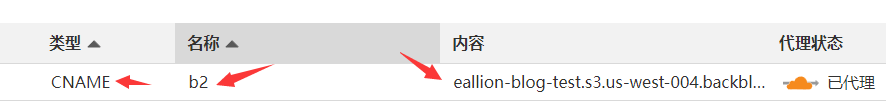
类型:选CNAME名称:用于回退源,如:b2.example.com,就填入b2内容:填入自己 B2 存储桶分配的S3 URL,有的教程这里写的是Friendly URL,没必要,还要多一步反代。
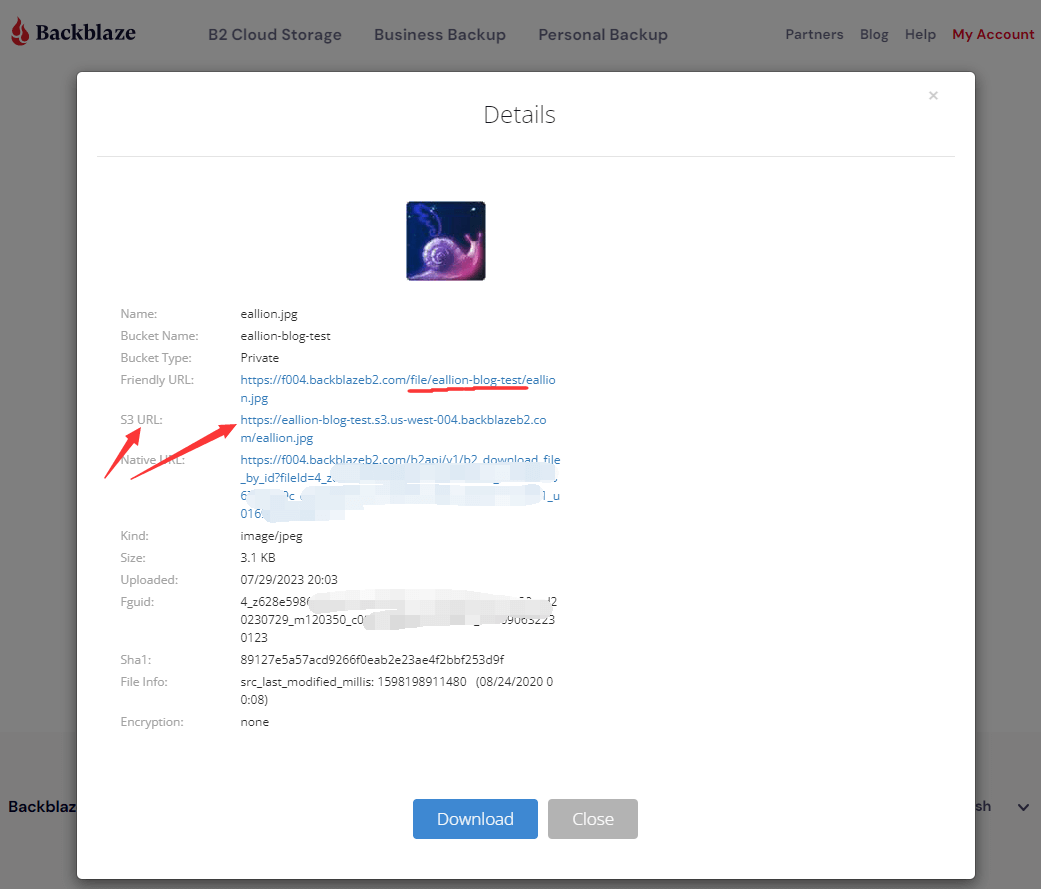
4、配置回退源#
Zones 中的域名为 Backblaze B2 设置的 CNAME 名称是什么,那回退源就填什么,如:b2.example.com。
参考前文即可。
5、配置自定义主机名#
参考前文。
6、配置 Worker 路由#
路由:一定要填生产环境用的域名,不要填 Cloudflare 的源域名;Worker:选择上一步创建的 Worker;环境:Production。
为 Backblaze B2 添加 Worker 路由与 Cloudflare R2 不同,需要添加 2 条:
b2.example.com/*也需要加入 Worker 路由中images.eallion.com/*
尾声#
写长博客太折磨人了!主要是怕自己过一段时间会忘记怎么配置的,写个备忘录记录一下。
