Gridea Hexo Hugo 等 git push 同步到多个仓库
- 1 分钟阅读
- CC BY-SA 4.0

Gridea Hexo Hugo 等 git push 同步到多个仓库
@eallion
以 GitHub Pages + Coding Pages 为例
准备工作
- 创建 GitHub Pages 仓库
- 创建 Coding Pages 仓库
- 申请 GitHub token
- 申请 Coding token 访问令牌
- 如果是 Gridea,在 Gridea APP 里配置好 GitHug Pages
配置 git remote
- 如果是 Gridea 需要在
output设置
cd ~/Documents/Gridea/output
- 如果是 Hexo Hugo 等,在博客根目录即可。
然后输入以下命令:
git remote set-url --add --push origin https://github.com/eallion/gridea.git
git remote set-url --add --push origin https://e.coding.net/eallion/gridea.git
输入:git remote -v,如果有如下提示,即有 2 条 (push) 代码,则说明配置正确:
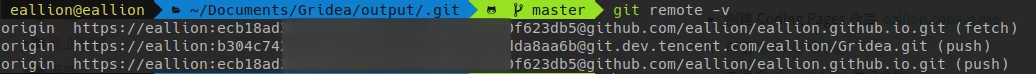
DNS 解析
解析 CNAME 的时候,国内的解析到 Coding Pages,国外的解析到 Git Pages.

如下图所示:

同步
配置好后,正常同步即可。
其他注意事项
如果开启了 https,但是 Let’s Encrypt 证书只有 3 个月的有效时间,到时候关系到续期的问题,续期的时候需要暂停解析,如续期 Git Pages 的证书,就暂停 Coding Pages 的解析,反之一样。不过感觉上还是比较麻烦的。还有其他可选方案的。还有个原因是 Git Pages 的证书是 60 天更新一次,而 Coding 的证书是 80 天更新一次。