在 Hugo 中使用 Shiki
- 3 分钟阅读
- CC BY-SA 4.0
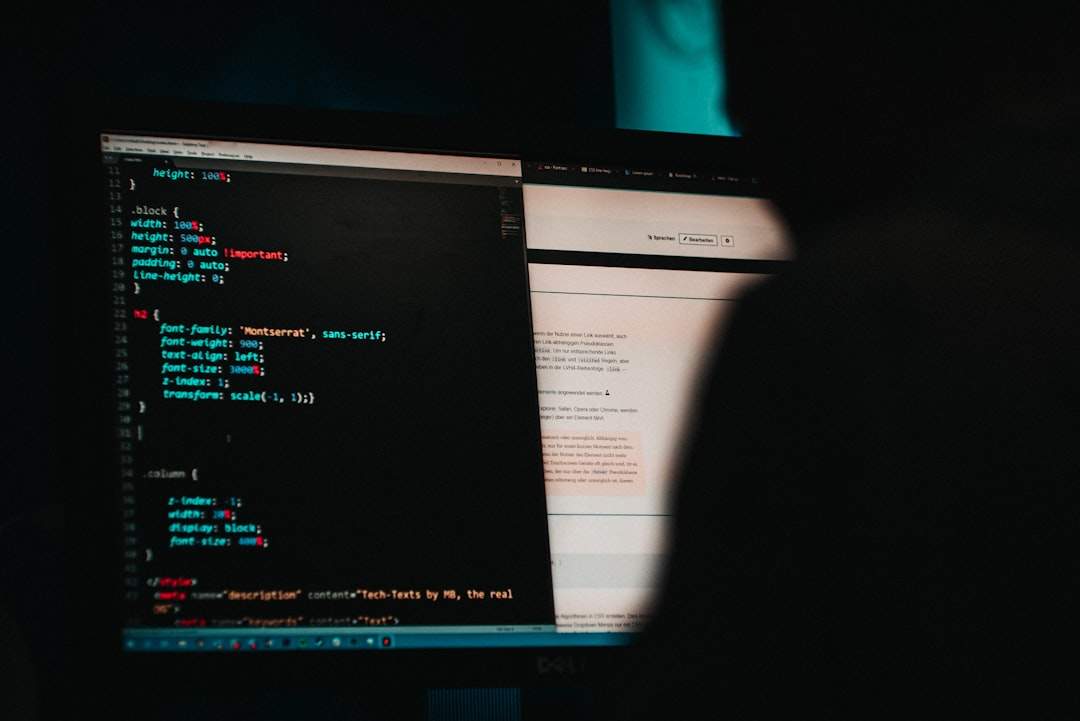
在 Hugo 中使用 Shiki
除了 Hugo 在其他静态博客如 Hexo 中都可以使用此方法。
官方简介
Shiki(式,一个日语词汇,意为 “样式”) 是一款美观而强大的代码语法高亮器,它与 VS Code 的语法高亮引擎一样,基于 TextMate 的语法及主题。Shiki 能为几乎所有主流编程语言提供非常准确且快速的语法高亮。
你不需要维护自定义的正则表达式,不需要维护自定义的 CSS,也不需要维护自定义的 HTML;因为你在 VS Code 中使用的颜色主题一样可以用在 Shiki 上。
优势
只需几分钟即可在 Hugo 配置好 Shiki 代码语法高亮器。
我最喜欢它的一点是,它不像其他代码语法高亮器需要引入体积庞大的 JS 资源,Shiki 是写入 HTML 文件的,是纯静态的。Hugo 博客项目可以利用 @shikijs/rehype 插件实现 Shiki 代码语法高亮,在本地或 GitHub Actions 等构建平台都能轻松部署交付。
安装 Shiki
进入到 Hugo 博客的项目目录,安装:
前提是需要安装 Node.js 和 Yarn 。选择 Yarn 是它的 GitHub Actions 缓存友好。
# cd my-hugo-project
npm install shiki
npm install @shikijs/rehype
npm install rehype-cli
配置 Hugo
在 Hugo 的 config 中必须将
codeFences 设置为:false
[markup]
[markup.highlight]
codeFences = false
创建 .rehyperc
在 Hugo 目录中创建 .rehyperc 文件,我的配置内容如下:
{
"plugins": [
[
"@shikijs/rehype",
{
"themes": {
"light": "github-light",
"dark": "github-dark-dimmed"
}
}
]
]
}
Rehype 有很多
插件 ,但我只配置了高亮主题,light 模式用的是 github-light,dark 模式用的是 github-dark-dimmed ,GitHub 的主题永远值得相信。
主题列表在这里: https://shiki.tmrs.site/themes
让暗黑模式生效,可能需要在原来的 Hugo 的 CSS 中适配一下,比如我的博客用的是 <html class="dark"> 的方式来切换暗黑主题的,只需要在
custom.css 中加入主题颜色变量即可:
html.dark .shiki,
html.dark .shiki span {
color: var(--shiki-dark) !important;
background-color: var(--shiki-dark-bg) !important;
/* 可选,用于定义字体样式 */
/* font-style: var(--shiki-dark-font-style) !important; */
/* font-weight: var(--shiki-dark-font-weight) !important; */
/* text-decoration: var(--shiki-dark-text-decoration) !important; */
}
如果是用 prefers-color-scheme: dark 的方式切换暗黑模式,简单适配一下这几个变量即可:
.shiki,
.shiki span {
color: var(--shiki-dark) !important;
background-color: var(--shiki-dark-bg) !important;
/* 可选,用于定义字体样式 */
/* font-style: var(--shiki-dark-font-style) !important; */
/* font-weight: var(--shiki-dark-font-weight) !important; */
/* text-decoration: var(--shiki-dark-text-decoration) !important; */
}
生成 Shiki
先运行 hugo 命令构建 Hugo,假设构建产物在 public/ 目录,再用
rehype-cli 生成 Shiki :
# cd my-hugo-project
npx rehype-cli public -o
运行此命令可能会导致内存报错:
FATAL ERROR: Reached heap limit Allocation failed - JavaScript heap out of memory
需要限制一下内存使用:
export NODE_OPTIONS="--max_old_space_size=7168"
7168 ≈ 7G,可以根据自己的电脑配置调整,但 GitHub Actions 免费 Runner 最高是 7G
在 GitHub Actions 中使用 Shiki
在 Hugo 目录
package.json 的 scripts 中加入:
"scripts": {
"shiki": "npx rehype-cli public -o"
},
GitHub Actions Workflow:
name: Build Hugo and Deploy With Shiki
on:
workflow_dispatch:
jobs:
build-deploy:
runs-on: ubuntu-latest
steps:
- uses: actions/checkout@v4
with:
submodules: true
fetch-depth: 0
- name: Setup Hugo
uses: peaceiris/actions-hugo@v3
with:
hugo-version: 'latest'
extended: true
- name: Build Hugo
run: |
hugo -gc --minify
- name: Setup Node LTS
uses: actions/setup-node@v4
with:
node-version: 20.x
cache: yarn
- name: Install and run Shiki
run: |
export NODE_OPTIONS="--max_old_space_size=7168"
yarn install
yarn run shiki || true
# 或 👇
# npx rehype-cli public -o --silent || true
- name: Keep going
# 后续流程
为了预防 Shiki 报错而中断 Hugo 部署流程,可以加入 || true,即使出错也会继续执行部署流程。常见的报错是以前的博文可能使用了不支持的代码名称。
在 Cloudflare Pages 暂时还不能配置内存限制,可以使用 cloudflare/wrangler-action 这个Actions:
- name: Publish to Cloudflare Pages
uses: cloudflare/wrangler-action@v3
with:
apiToken: ${{ secrets.CLOUDFLARE_API_TOKEN }}
accountId: ${{ secrets.CLOUDFLARE_ACCOUNT_ID }}
quiet: true
command: pages deploy public --project-name=${{ secrets.CLOUDFLARE_PROJECT_NAME }} --commit-dirty=true